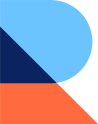TradingView has been the go-to platform for millions of traders worldwide, but is it still the best choice for you in 2024?

Quick Summary:
TradingView is a popular charting platform offering a free option for traders who are just starting out or looking for basic charting features. The TradingView Basic Plan provides access to a comprehensive charting platform with limited functionalities.
Overall Rating:
Stock Analysis:
Tools & Features:
Ease of Use:
Price:
Best For:
Fundamental investors
Day traders
PROS
- AI-Driven Tools
- Custom and prebuilt screeners
- Trading community
CONS
- Can be overwhelming for beginners
- Steep Price Point
- Limited Broker Integrations
Price:
Free – $59/mo
Features:
- Technical analysis tools
- Real-time market data
- Robust charting software
- Screeners
- Broker connectivity
- Customizable alerts
Mobile App?
No
Current Promotions:
30 Day Free Trial
Are you an active trader or investor seeking a comprehensive platform that caters to all your charting and analysis needs? Look no further.
In this TradingView review, we’ll dive deep into the world of TradingView, dissect its features, pricing plans, and even explore some great alternatives. Get ready to discover if TradingView is the perfect fit for your trading journey.
Key Takeaways
- TradingView offers a variety of charting and analysis tools for traders & investors.
- It has unique features like technical indicators, customizable alerts, broker integration & more.
- Consider TradingView alongside alternatives to find the best fit for your trading goals.
What is TradingView?
TradingView is a comprehensive charting and analysis tools platform the covers including stocks, ETFs, Forex, and Cryptocurrencies. Traders and investors aiming to stay competitive with the latest market data and robust trading strategies find this platform indispensable.
This powerful platform offers a wide array of features and tools that cater to both beginners and experienced traders. With its sleek design and user-friendly interface, TradingView provides an invaluable resource for anyone looking to fine-tune their trading strategy and boost their market knowledge.
TradingView distinguishes itself with a host of features, including:
- extensive charting tools
- technical indicators
- broker integration
- an active community of traders sharing ideas and insights
What’s more, TradingView offers a fantastic free plan, allowing you to dip your toes into the world of stock charts and trading ideas without breaking the bank. With TradingView free, you can experience the platform’s features and benefits at no cost.
Try TradingView for freeUser Base
With over 30 million users, TradingView’s versatility and appeal to traders of all skill levels, from beginners to seasoned pros, is evident. The platform offers a variety of features and tools that cater to different skill levels, making it a one-stop shop for all your trading needs. For example, beginners can benefit from basic charting and real-time market data, while more advanced users can make use of custom scripts and the platform’s technical analysis tool.
Long-term, fundamental investors can also take advantage of TradingView’s free version, which provides essential charting tools for entry and exit points. On the other hand, active traders who focus on technical analysis will find a treasure trove of features, including custom time intervals, broker integration, and the ability to create custom indicators using TradingView’s Pine Script language.
Unique Features
TradingView’s unique features tailored to a variety of trading styles and preferences is one of its standout aspects. The platform boasts an extensive range of charting tools, technical indicators, and real-time data to help users make well-informed decisions on potential trades.
But perhaps the most enticing aspect of TradingView is its bustling community of traders and investors, where you can share your insights, gather tips, and learn from others’ experiences. The platform’s Ideas feature allows users to exchange trade ideas, educational content, and custom scripts, fostering a collaborative environment where everyone can grow and thrive in their trading journey.
Key Features
TradingView is packed with a plethora of features that make it an essential tool for traders and investors. Some of its features include:
- Advanced charting tools
- Technical indicators
- Fundamental analysis
- Broker integration for trading execution
- Live and paper trading
This section delves into TradingView’s key features, including:
- Charting tools
- Technical indicators
- Fundamental analysis capabilities
- Social trading features
- Customizable alerts and notifications
- Advanced drawing tools
- Backtesting and strategy development
- Real-time market data and news
Charting Tools
TradingView offers an impressive array of charting tools, including multiple chart types, timeframes, and drawing tools for detailed market analysis.

Users can leverage over 90 drawing tools to better understand market movements and identify potential trading opportunities:
- Lines
- Trends
- Shapes
- Patterns
- Annotations
Moreover, the platform supports different timeframes with its screeners, ranging from 1-minute to 1-month intervals, catering to various trading styles.
Technical Indicators
TradingView users can access a broad range of technical indicators, including custom indicators created through the platform’s Pine Script language. This enables traders to create their own custom scripts, tailoring their technical analysis to their specific needs and preferences.

The platform’s Pine Script language may be daunting for some at first, but with a bit of practice and the wealth of resources TradingView provides, you’ll be able to create your custom indicators in no time.
Plus, you can share your creations with the TradingView community, gaining valuable feedback and insights from fellow traders.
Fundamental Analysis
TradingView excels in its fundamental analysis capabilities, providing users with essential fundamental data. The platform supports fundamental analysis with financial data visualization on charts, such as income statements, balance sheets, and cash flow metrics.
This enables users to better understand a company’s financial health and make more informed investment decisions.
Screeners
TradingView offers screeners for stocks, ETFs, Forex, and Crypto.

Broker Integration and Trading Execution
Another cool feature is broker integration. TradingView offers seamless broker integration with over 30 brokers. With broker integration, users can execute trades directly from the platform’s interface, providing a convenient and efficient trading experience.
This feature offers the added benefit of:
- Having all your trading tools and market data in one place
- Streamlining your workflow
- Enabling you to focus on what matters most – making profitable trades.

Note: Not many of the “big-name” brokers besides TradeStation are compatible with TradingView.
Accessibility and User Interface
Designed for traders and investors of all skill levels, TradingView offers:
- Accessibility and user interface that ensure a seamless and intuitive experience
- A web-based platform and a mobile app for easy access
- Cross-platform synchronization allows you to access your trading tools and data from any device, anytime and anywhere.
Web-Based Platform
The web-based trading platform allows users to access TradingView’s features from any device with an internet connection, making it incredibly convenient for those who need to monitor the markets on the go or switch between devices frequently.
With its clean design and user-friendly interface, TradingView’s web-based platform is a pleasure to use, whether you’re a beginner or an experienced trader.
Mobile App
For those who prefer to trade and analyze on the go, TradingView’s mobile app is available for iOS and Android devices, offering a streamlined experience tailored to mobile trading. The app features:
- Detailed charting
- Comprehensive analysis
- Market research
- Up-to-date information
The Mobile app is well-designed, and easy to use. Once signed-in, you can seamless navigate from charts, ideas, news, and news.

Cross-Platform Synchronization
TradingView’s cross-platform synchronization feature ensures that you have a consistent trading experience across all your devices. You can synchronize your watchlists, alerts, and chart layouts, allowing you to pick up right where you left off, no matter which device you’re using.
This seamless integration ensures that you never miss a beat in the fast-paced world of trading.
PROs and CONS Explained
Pricing and Plans Comparison
TradingView offers 4 pricing plans to suit different needs and budgets, including a free version for beginners.
- Basic Plan (free)
- Pro Plan
- Pro+ Plan
- Premium Plan
Each plan comes with varying features and benefits.

Basic Plan [Free]
The Free Basic plan provides access to essential charting tools, technical indicators, and a limited number of alerts, making it a great starting point for those who are new to trading or simply want to test the waters before committing to a paid plan.
Note: The free plan has some limitations, including only one chart per tab and a maximum of three indicators per chart. So if you are looking for more advanced functionality, you may want to upgrade to a paid tier.
Try Free PlanEssential Plan
For those looking to upgrade their trading experience, the Pro plan offers:
- An ad-free experience
- More chart layouts
- Custom time intervals
- Additional technical indicators
The Pro plan costs $12.95 a month if billed annually, or $14.95 a month if billed monthly.
This plan strikes a great balance between features and price, making it a popular choice among TradingView users.
Checkout EssentialsPlus Plan
The Plus plan takes things up a notch, providing advanced charting features, more intraday chart types, and the ability to use up to 10 indicators per chart.
At $24.95 a month, this plan is ideal for more experienced traders who require additional tools and features to fine-tune their trading strategies and stay ahead of the curve.
Try Plus PlanPremium Plan
For those seeking the ultimate trading experience, the Premium plan provides access to all features, including seconds-based time intervals, up to 25 indicators per chart, and a higher number of alerts, at $49.95 a month the premium plan is its most expensive option.
Given its higher price point, this plan might not be suitable for everyone. Weighing the benefits against the cost is crucial to ascertain if it aligns with your trading requirements.
Sign-Up for Premium PlanTradingView Alternatives
While TradingView is a popular option for many traders and investors, it’s worth considering alternatives that might align better with your specific needs and preferences.
This section delves into popular TradingView alternatives like TrendSpider, Finviz, and Stockcharts, which offer a variety of distinct features and tools for traders and investors.
1. Trade Ideas

Trade Ideas is an impressive stock scanner and trading platform that provides real-time data analysis, AI-driven trade suggestions, technical charting, automated trading, plus much more, catering to novice and advanced traders. With a monthly price starting at $84, it’s best suited for those who are serious about trading and investing.
or Read our complete Trade Ideas Review
2. Finviz
Finviz is a web-based platform that caters to both beginners and advanced traders.

They offer stock screening and analysis tools, as well as real-time stock quotes and technical analysis features. Its customizable watchlist and user-friendly interface make it an attractive alternative to TradingView.
or Read our complete Finviz Review.
3. Stockcharts
Stockcharts is another charting platform that offers a range of charting tools and technical indicators for traders and investors. Its user-friendly interface and wealth of features make it a popular choice for those seeking an alternative to TradingView.
However, as with any platform, it’s crucial to assess your trading needs and preferences before making the switch.
Bottom Line
In conclusion, TradingView remains a top choice for active traders and investors, offering a comprehensive set of features, tools, and a large community for sharing ideas and insights. Its versatility and user-friendly interface make it a go-to platform for millions of users worldwide.
You should consider your specific needs and preferences when choosing a platform; alternatives like TrendSpider, Finviz, and Stockcharts may better match your trading objectives and style.
Frequently Asked Questions
Is TradingView worth it?
Overall, Tradingview is an excellent platform with its fast speeds, affordable pricing, range of tools and indicators, and easy-to-use interface. It’s certainly worth considering.
Can TradingView be trusted?
TradingView has earned the trust of 30 million traders – making it a reliable tool for day trading.
How much do you pay for TradingView?
TradingView has four subscription plans ranging from Free to Premium with prices starting at $14.95 per month, or $12.95 per month if you pay annually.
Is TradingView best for beginners?
Based on our research, TradingView seems like a great choice for new traders. It offers price tracking, community engagement, trading, and charting features.
Is TradingView free?
Yes, TradingView offers a free Basic Plan with access to all basic functionalities and the ability to save and share your charts. The paid plans offer additional features and functionalities, but the free version also has some limitations.