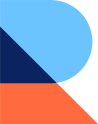Acorns is a micro-investing app that helps you grow your wealth with just a few cents at a time – By rounding up purchases and investing the difference.

Quick Summary:
Acorns is a micro-investing app that helps individuals invest small increments of money through round-ups. When you open an account with Acorns and opt-in for “round-ups,” debit card purchases are rounded up to the nearest dollar. They also offer retirement accounts and custodial accounts if you have a family.
Overall Rating:
Tools & Features:
Ease of Use:
Price:
PROS
- No minimum investment
- Simplicity
- Micro-investing
CONS
- Limited investment options
- High fees
- Lack of control
Price:
$3 – $9/mo
Features:
Rounds up transactions to the nearest dollar and invests the difference
1% – 3% Cashback at popular retailers
Automatic Investing
Mobile App:
Yes
Current Promotions:
None listed
In our Acorns Review 2023, we’ll dive into the ins and outs of this beginner-friendly investing app so you can decide if it’s the right investment tool for you.
What is Acorns?
Imagine if your spare change could grow into a thriving investment account. That’s the magic of Acorns, a smartphone app that allows beginners to start investing with just a few dollars. Acorns helps users grow their wealth over time through its unique feature of rounding up transactions from your linked accounts and investing the difference. Once the rounded-up transactions reach $5, Acorns invests that amount in a portfolio and ETFs and Bonds based on your pre-selected risk tolerance.

Note: The average Acorns user rounded up $46.82 in spare change in 2022, according to Acorns research.
Acorns is designed for people who want a simple, hands-off approach to investing. The app offers the following features:
- Links your credit card and checking account
- Rounds up each transaction to the nearest dollar
- Invests the difference in a pre-selected Acorns investment portfolio
This helps you to start building your nest egg effortlessly. Acorns also offers custodial investment accounts for kids through Acorns Family, making it a great option for the whole household.
How Does Acorns Work?
Acorns is a micro-investing app that helps individuals invest small increments of money through round-ups. When you open an account with Acorns and opt-in for “round-ups,” debit card purchases are rounded up to the nearest dollar.
Once the round-ups reach five dollars, Acorns automatically invests the money on your behalf, making it a truly seamless investing process.
The investments are made based on a pre-selected portfolio based on your desired risk tolerance – from aggressive to conservative.
Round-Up Example:
- You buy a coffee for $3.50
- Acorns rounds up the purchase to $4.00
- The difference: $0.50 is set aside
- Once your round-ups reach $5, that amount is automatically invested based on your investment selection.
There are also round-up multipliers – you can adjust your round-ups to be 2x, 3x, or even 10x, the rounded amount to magnify your investing.

Once you open and select your account type ( I opened an Acorns Personal), you connect your account, choose a level of risk tolerance, and let the app do the rest. I was able to open my account in a matter of minutes.
When I opened my account, I selected an “Aggressive” account comprising 55% VOO, 30% IXUS, 10 % IJH, 5% IJR. I also set my round-ups to 3X and recurring cash deposits to $30 daily.
Who Should Use Acorns?
Best For:
Beginner Investors: If you’re unsure how to get started, Acorns makes it easy by automating the entire investment process.
Set it and forget Investors: Investors who want a way to invest without thinking too hard.
Investors with a tight budget: If you don’t have hundreds or thousands of dollars to invest, the round-up functionality of Acorns makes it easy to start investing with just a few cents at a time.
Key Features
The secret sauce behind Acorns lies in its innovative approach to investing. The app simplifies the investing process and aids in wealth creation by rounding up transactions from your linked accounts and investing the surplus, all without your active realization.
We’ll explore further how Acorns facilitates this.
Round Up Transactions
Acorns’ “round-up” feature is the heart of its micro-investing strategy. When you make a purchase with a linked debit or credit card, the app rounds up the transaction to the nearest dollar and moves the difference from your linked bank account into your investing account. Hence, without active effort, you consistently investing small amounts of money.
To boost your investments further, Acorns also offers “Round-Up Multipliers,” which allow you to multiply your round-ups by two, three, or even ten times. This means you can invest even more spare change with each transaction, accelerating your savings growth. You can turn on and off round-ups as you please.
Account Types
While Acorns’ primary feature is micro-investing, the platform also offers 3 account types with various features to suit different needs. From personal investment accounts to family plans, there’s something for everyone, including the option to have a linked account.
Whether you’re looking to save for retirement, build a college fund, or just
Acorns Personal
For just $3 per month, Acorns Personal gives you access to a comprehensive suite of financial tools. In addition to the Acorns Invest platform, this tier includes Acorns Later – a retirement account offering Traditional IRA, Roth IRA, and SEP IRA options. You’ll also get Acorns Checking, a cash management account with direct deposit, mobile check deposit, over 55,000 free ATMs, and a debit card that applies Acorns and Acorns Later investing to every purchase.
Acorns Personal Plus
- Investing
- Personal, diversified investment account
- Round up your spare change
- Retirement account with tax advantages
- Investment accounts for kids
- Add stocks to your diversified portfolio
Acorns Premium
For $9 per month, Acorns Premium provides access to a full suite of investing tools for you and your family. When you open a premium account, you can invest in individual stocks – a feature unavailable at the Personal and Personal Plus levels.
- Investing
- Personal, diversified investment account
- Round up your spare change
- Retirement account with tax advantages
- Investment accounts for kids
- Add stocks to your diversified portfolio
Banking
- All digital banking with no hidden fees
- Debit card that invests with every swipe
- Auto-invest a piece of each paycheck
- Save with an Emergency Fund
Education
- Basic courses to get you started
- Live Q&A with financial experts
- Regular market reports to stay in the know
- Live onboarding guidance
Earning
- Earn bonus investments at 15K+ stores
- Up to 30% invested while you shop
- Shop with our Chrome & Safari extension
- Extra bonus investments on qualifying rewards
Benefits
- GoHenry debit card and learning app for kids
- Complimentary will, valued at $259
- $10,000 life insurance policy for eligible customers
Investment Options
When you invest through Acorns, you must select a “theme” – either core portfolios – which gives exposure to a wide range of ETFs and bonds, depending on your risk tolerance. The other theme is “ESG” portfolios. These portfolios provide returns similar to traditional investments, with the added benefit of exposure to socially responsible companies. You can invest in bitcoin ETFs through the ESG portfolios.
- Select a Theme – Core Portfolios or ESG Portfolios
- Select a level of Aggressiveness Ranging from Aggressive to Conservative.
- Once you select your level of aggressiveness, Acorns will automatically invest in stocks and ETFs that fit the risk profile.
To provide context, an aggressive portfolio is comprised of primarily large cap stocks, while a conservative portfolio is comprised of short term government and corporate bonds.
In my opinion, the “aggressive” portfolio isn’t that aggressive because 55% of it invests in VOO, which is simply an S&P 500 index fund, but perhaps this is intentional because Acorns is targeted toward beginner investors.
User Experience
Acorns is available for desktop and mobile devices, and both offer a sleek design and easy-to-use interface.
Desktop
When you log in to the Acorns website, your accounts are neatly organized, and it shows the available balances in each account.
I did find it slightly annoying that despite only opening a “Personal Account,” the homepage showed the option to set up a “Later” account and an “Early” account instead of hiding them from view.

You can also see “bonus” amounts earned from places you can shop at. Although I find it somewhat odd that they advertise Acorns as an investing and savings app, but, in my view it encourages you to spend by showing you what stores you can earn cash back at.
Mobile
Most Acorns users, including myself, use the mobile app more frequently than the desktop app.
The mobile app is nicely designed and has a similar feel compared to the desktop. I could log in to my Acorns account using facial recognition to avoid fumbling with long passwords.
Like the desktop, I did find it slightly annoying that despite only opening a “Personal Account,” the homepage showed the option to set up a “Later” account and an “Early” account instead of hiding them from view.

PROs and CONs Explained
PROS
Low Minimum Investment: You can start investing once your round-ups reach just $5, meaning you don’t need hundreds of dollars to buy just 1 stock.
Simplicity: The beauty of Acorns is its simplicity. Many users like the “set-it-and-forget” approach to investing and are often overwhelmed by constantly having to make investment choices.
Micro Investing: For those who don’t have the financial means to invest large amounts of money or don’t want to invest right away, Acorns’s micro-investing strategy is a great way to get started.
CONS
Limited investment options: The investment options available through Acorns are limited to a pre-selected set of ETFs, which may not be the best fit for everyone’s risk tolerance and investment goals.
Lack of control: With Acorns, you do not have the option to choose which specific stocks or bonds you want to invest in. You also can’t control your risk by adjusting your allocation or by choosing different funds.
High fees: The fees associated with using Acorns can be relatively high, especially when compared to other investment options. The app charges a monthly fee of $3, $5, or $9, depending on the plan, which can eat into your returns over time.
Pricing and Fees
While Acorns’ unique investing approach is undoubtedly attractive, it’s equally important to reflect on the platform’s fees and its competitiveness in the market.
Acorns offers three subscription tiers: Personal for $3/month, Family for $5/month, and Premium for $9/month. Each tier provides a range of features, with the higher-priced options offering more extensive benefits such as access to Acorns Early and Acorns Grow.
Acorns doesn’t charge any other management fees or commissions. However, you will have to pay any fees that are charged by ETFs you have invested in. In addition, there is a monthly fee depending on which subscription tier you have:
- Personal: $3 month
- Family: $5 month
- Premium: $9 month
- Management Fees: Varies depending on the funds you are invested in.
- Withdrawal Fees: None for investing accounts. Fees may apply for retirement accounts.
Fee Comparison
On an absolute basis, Acorns fees aren’t high $3 – $9 per month is nothing to most people.
Compared to other robo-advisors, Acorns’ fees can be relatively high for users with small investment balances. For example, a $36 annual management fee on a $1,000 balance equates to a 3.6% fee. This is considerably higher than the standard management fee of 0.50% charged by many robo-advisors, according to Investopedia.
However, as your investment balance grows, Acorns’ fees become more competitive. At a $10,000 balance, you’d be paying a more reasonable 0.36% fee per year. Reflecting on your investment balance and comparing fees is crucial to ascertain whether Acorns aligns with your financial needs.
| Acorns | Robo-advisor | |
|---|---|---|
| Amount Invested | $1,000 | $1,000 |
| Average Fee | 0.50% | $3/month |
| Fee over 12 months | $5.00 | $36 |
| Fee % | 0.50% | 3.60% |
Acorns Earn: Boost Your Investments
In addition to its core investment features, Acorns also offers a unique rewards program called Acorns Earn. This program helps you boost your investments by earning extra cash through cashback partnerships and a browser extension.
Because credit card points can be so lucrative days with many top cards offering up to 3% cashback, by offering a cashback program Acorns aims to attract users who might be otherwise turned off by losing credit card points.
Cash Back Partnerships
Through Acorns Earn, you can shop with over 12,000 brands, including:
- Airbnb
- Blue Apron
- Macy’s
- Warby Parker
And receive cashback rewards directly into your Acorns account. This means you can grow your investments simply by shopping with participating brands.
To make the most of these cashback rewards, follow these steps:
- Shop through the Acorns app or website.
- Use your linked payment method to make your purchases.
- Acorns will automatically invest cashback rewards into your account, helping you grow your wealth even faster.
Best Alternatives
Acorns faces competition from other micro-investing apps and robo-advisors, each with its own unique features and pricing structures.
For those seeking a more comprehensive investment platform or wanting access to human financial advisors, alternatives like Betterment or Stash may be more suitable.
Stash
Both Acorns and Stash offer micro-investing features, but there are some key differences between the two platforms. While Acorns focuses on rounding up transactions and investing the difference in a pre-selected portfolio, Stash allows users to invest in individual stocks and choose from a broader range of investment options.
In terms of fees, both platforms charge a monthly fee, with Acorns’ fees ranging from $3 to $9 and Stash’s fees starting at $1 for its most basic plan. However, Stash may offer more flexibility and control over investments for users looking for a more hands-on approach to micro-investing. At the same time, Acorns is better suited for individuals who want a more hands-off approach.
Betterment
Acorns and Betterment are both robo-advisory platforms that offer automated investment management services. However, Betterment provides a more comprehensive range of investment options and lower fees for larger account balances.
Betterment’s annual fee is 0.25%, which is lower than Acorns’ fees for small balances.
For example, you would need more than $10,000 invested with Acorns for a comparable fee rate. For users with larger investment balances, Betterment may be a more cost-effective option, offering more extensive investment options and lower fees.
The Bottom Line
Acorns offers a unique approach to investing, making it an attractive option for beginners and those looking to build a savings habit without too much leg work.
With its innovative rounding-up feature, Acorns makes it easy to grow your wealth without even realizing it. That said, if your employer offers a tax-deferred retirement account like a 401K or a 403B, you may be better off investing through that account as years of tax-free growth can add up.
Lastly, I would not consider myself a beginner investor and don’t find the app’s novelty particularly useful. I can see how some users like the idea of investing micro amounts of money under the veil of not realizing those round-ups are being invested, so there is a specific time and place for this app.
Overall, that app isn’t a bad idea for pure beginner investors, but more experienced investors are likely better off investing independently.
Frequently Asked Questions
Is Acorns worth using?
Acorns offers a convenient way to invest money and save for retirement, making it an attractive option for beginners. Its user-friendly app has high ratings, micro-investing feature, and diversified funds that help make investing safe and secure. Whether Acorns is worth using depends on your investment goals and whether the fees are worth it.
What is the downside to Acorns?
Acorns’ fees can be expensive, especially on small balances, and there is no tax strategy available. Additionally, you won’t have access to more advanced features like other robo-advisors offer. All this makes it hard to justify Acorns for those starting with lower sums to invest.
Is Acorns legit and safe?
Acorns is a legitimate and safe app, employing 256-bit encryption, two-factor authentication, and securities protected up to $500,000 with the Securities Investor Protection Corporation (SIPC). All of this makes it an excellent choice for securely managing your finances.
Is Robinhood or Acorns better?
It depends on the investor’s personal preferences: for hands-on investment, Robinhood is the better option for trading individual stocks, ETFs, and Cryptocurrencies. Meanwhile, Acorns offers more features for hands-off investing, such as impact investing and custodial accounts. Ultimately, by comparing Robinhood vs. Acorns, you can choose the platform that best suits your needs.
Read our complete Acorns vs Robinhood Review.